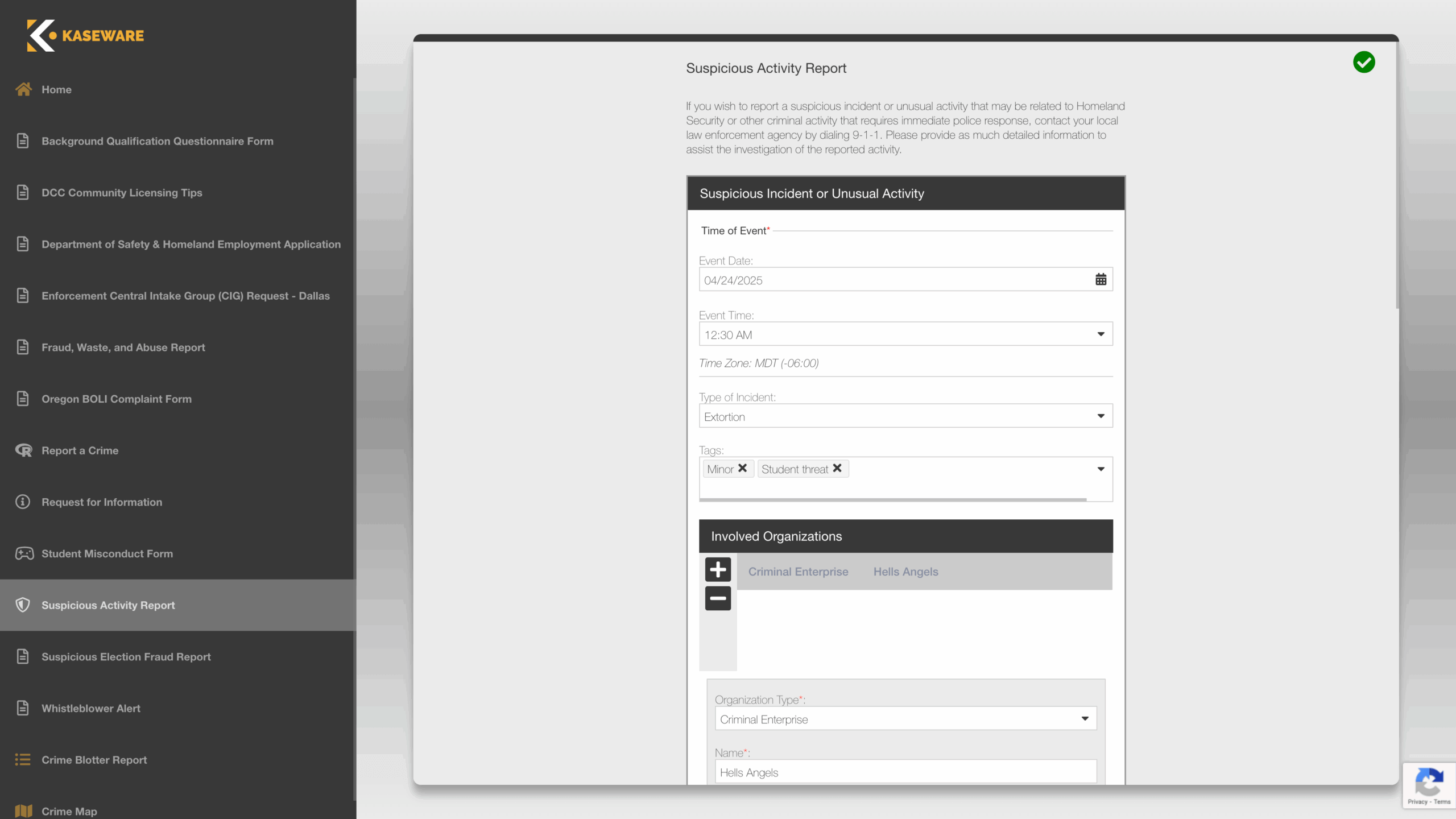Engage with Stakeholders, Wherever They Are
Empower communities and stakeholders to share valuable information safely. Designed to simplify external reporting and improve investigative outcomes, Kaseware’s public portal software supports anonymous submissions, secure uploads, and fully configurable workflows.
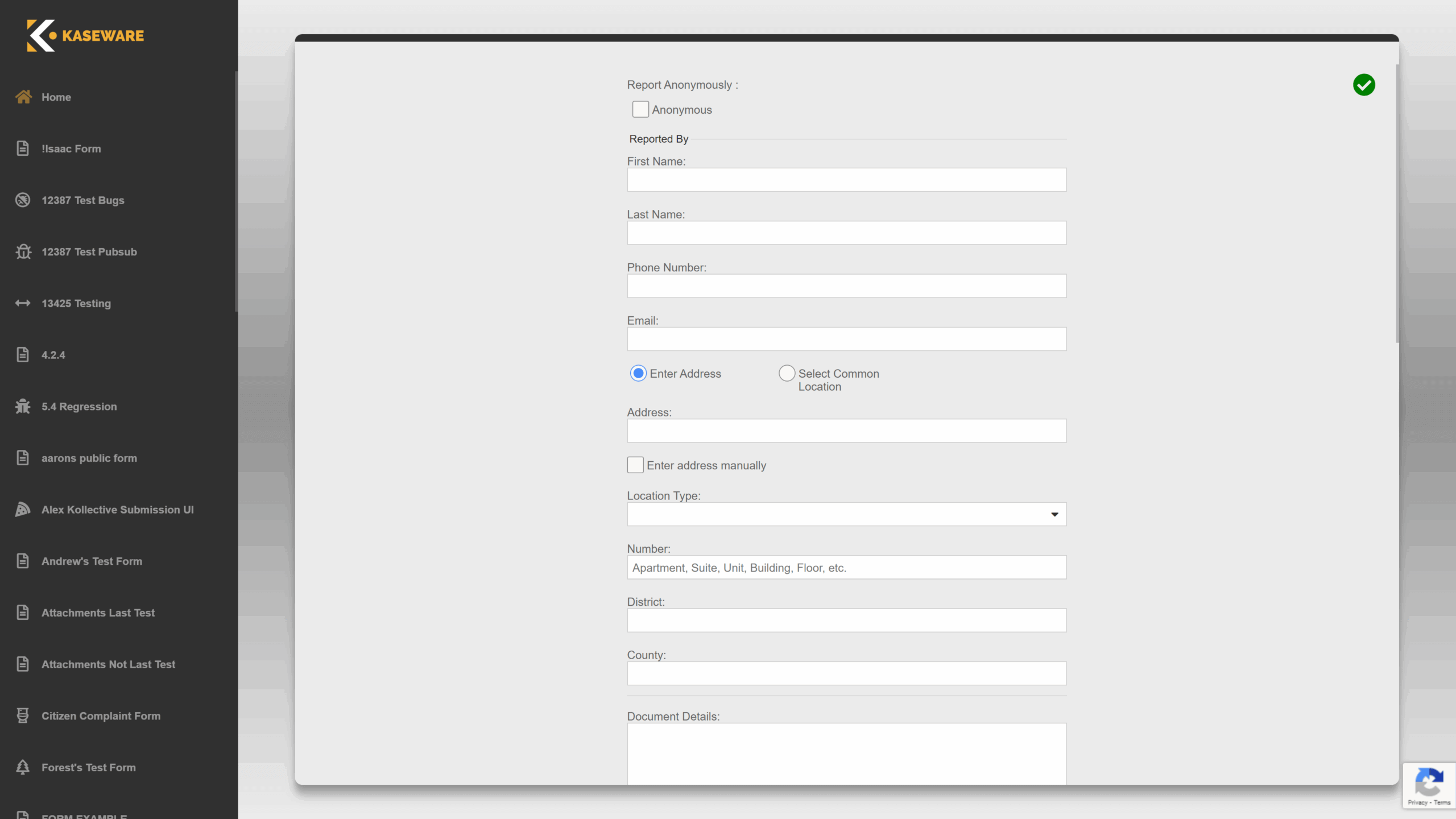
-
Secure Submissions
Public users can submit forms, documents, photos, and videos directly into Kaseware’s public portal software. Submissions are encrypted, access-controlled, and stored in a centralized system.
-
Anonymous Tip Reporting
Protect identities when needed. The portal can be configured to accept anonymous or named submissions, ideal for sensitive cases like fraud, misconduct, or threats.
-
Automated Case Routing
Submissions can be automatically routed based on content—such as geography, incident type, or urgency, ensuring reports go straight to the right teams for review and action.
-
Custom-Branded Forms
Leverage Kaseware’s drag-and-drop form builder to design intake forms that reflect your organization’s mission and terminology—no coding required.
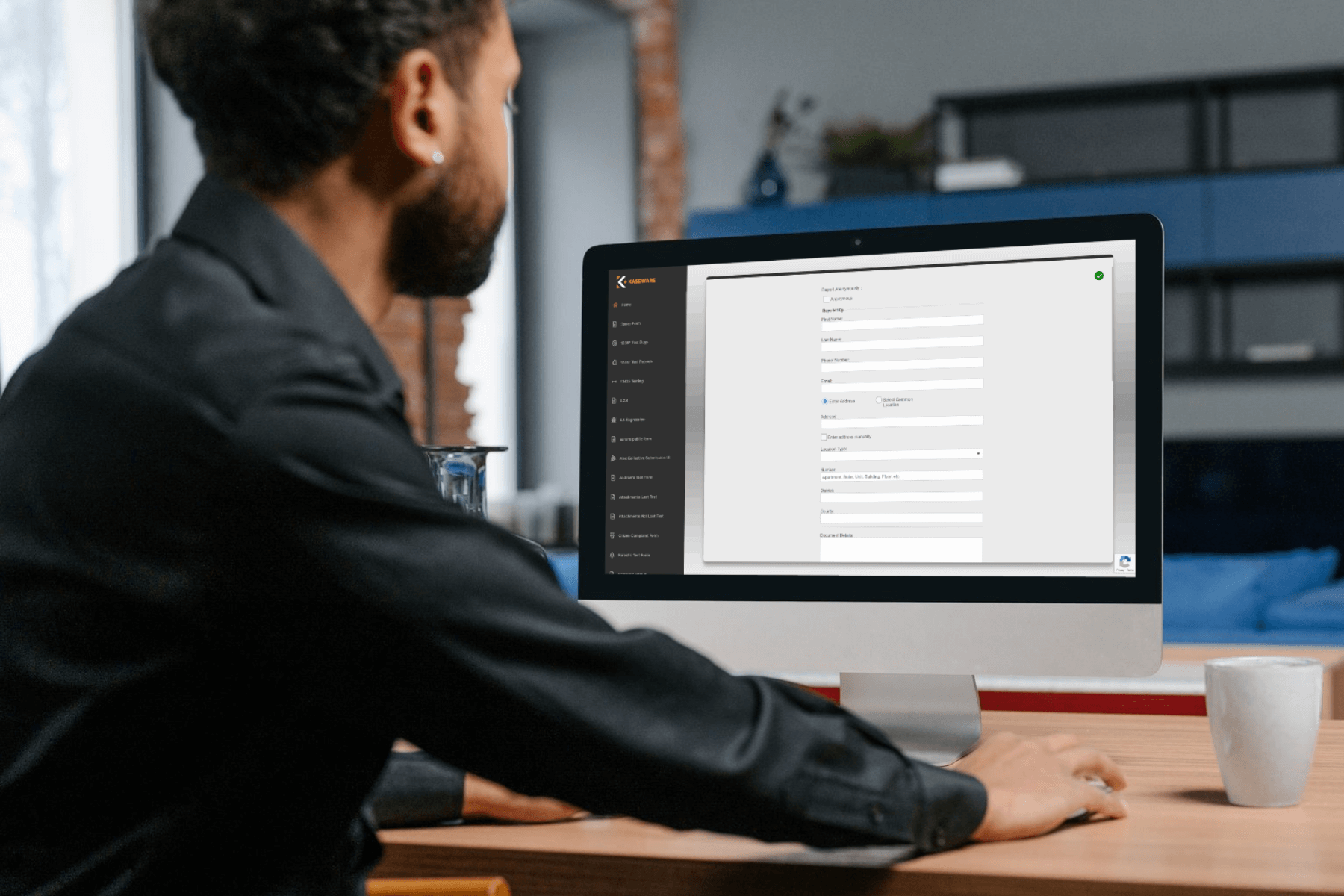
Controlled, Auditable, and Scalable Submissions
Publicly available information can be vital for any investigation. Public portals enable organizations to offer a secure and potentially anonymous method for individuals to share their perspectives. This includes eyewitness accounts of incidents providing crucial details or submissions from individuals describing potentially overlooked unsafe conditions. Kaseware aims to provide a user-friendly tool that allows anyone connected to the organization to contribute information and prioritize submitted data.
Built for High-Stakes Information Sharing
Facilitate secure information sharing with communities and stakeholders without granting system access. The Public Portal simplifies external reporting and improves investigations by allowing organizations to create custom portals that integrate with existing workflows.
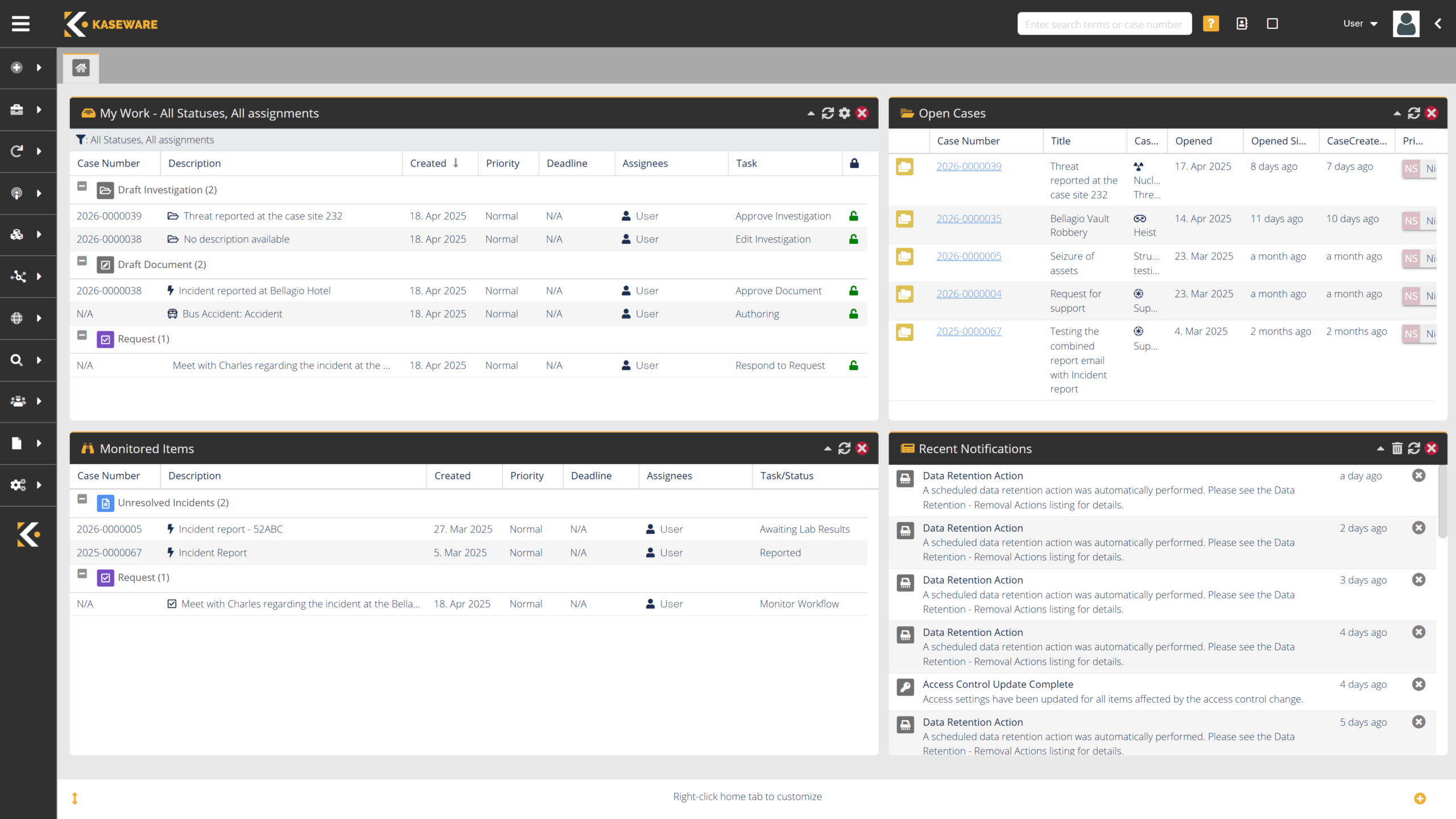
Seamless Intake That Fuels Your Entire Investigative Workflow
Kaseware’s highly configurable form builder allows for the creation of specific forms, tailored to your operational requirements for common incidents and events, developed by our Professional Services Team. Each submission can be fed back into your existing workflows, and provides a simple way for you to receive reports directly through a secure online portal.
- Case Management
- Search & Query
- Link & Timeline Analysis
- Geospatial Mapping & Heat Mapping
- Predictive Trend Monitoring
- AI-Powered Entity Extraction
- Evidence Management
- Records Management
- Secure Integrations
- And More
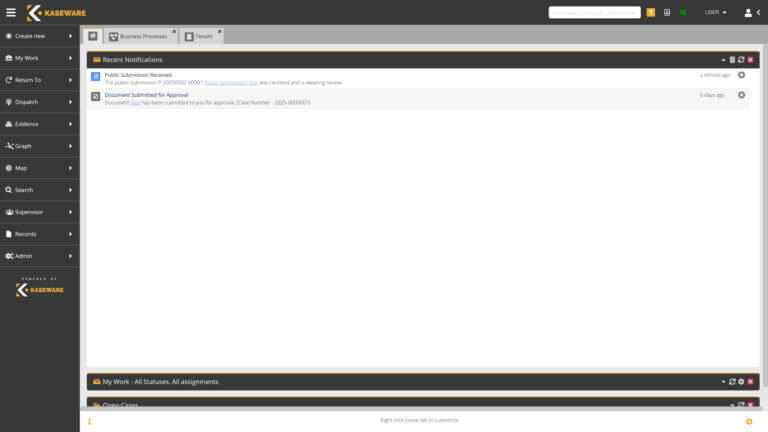
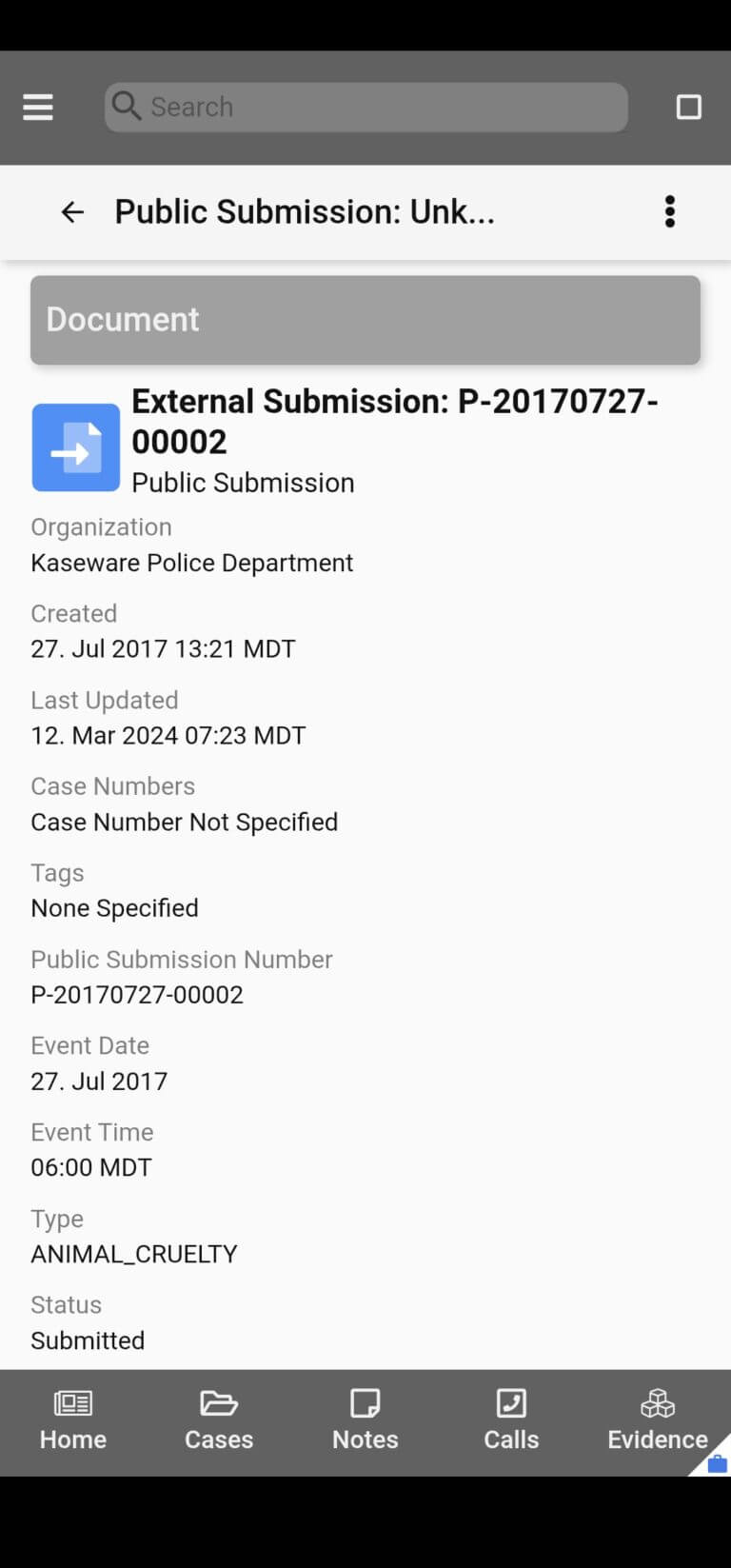
Insights That Drive Action
Investigative and security teams face a growing volume of external tips—from citizens, partners, and frontline employees. Without a secure and automated intake process, vital leads are lost, mishandled, or delayed. Kaseware’s Public Portal turns this challenge into an operational advantage.
It’s more than public portal software—it’s a secure bridge into your investigative workflows.
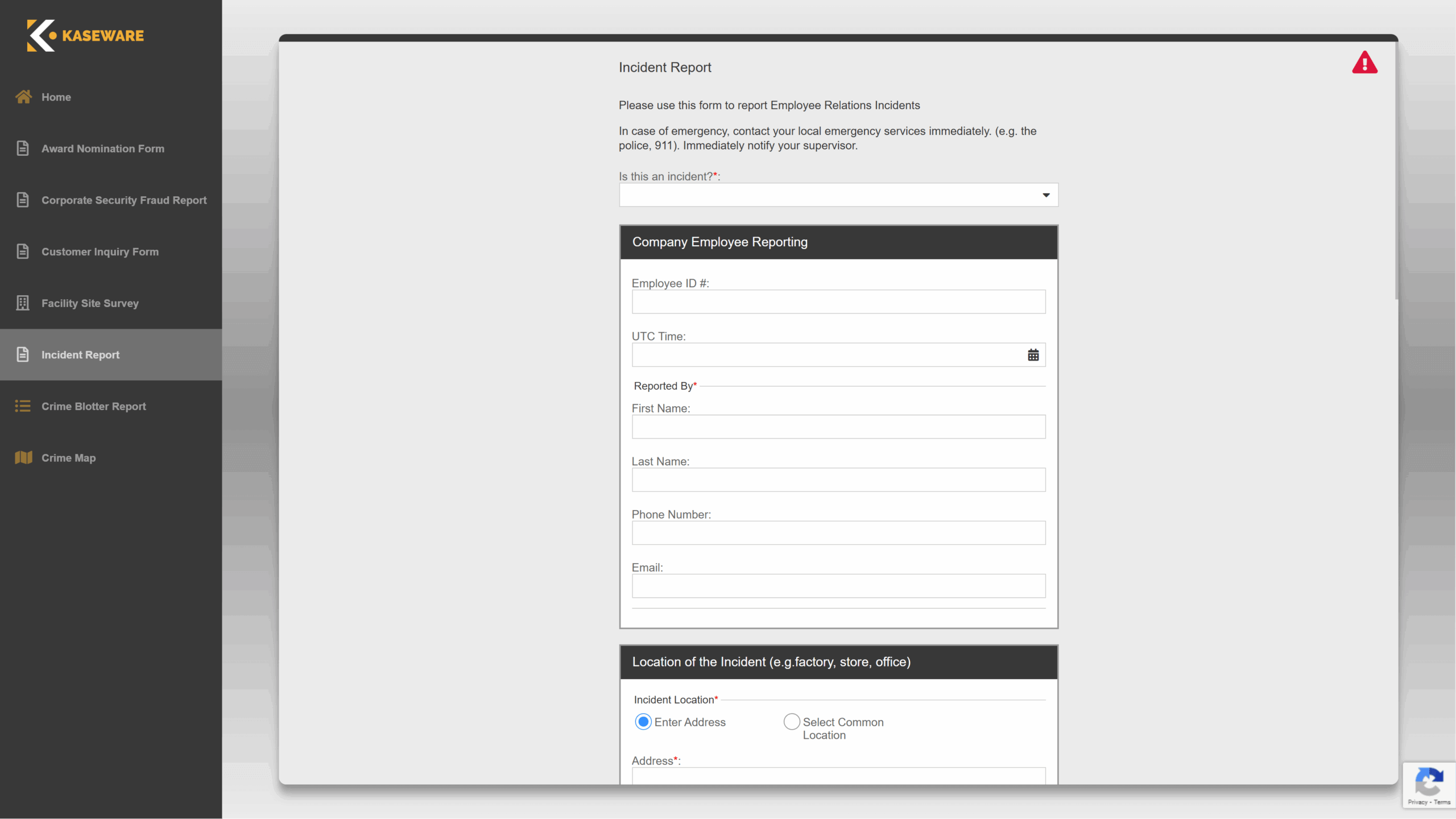
Precise Forms for Any Scenario
Kaseware’s public portal software enables secure submission of Suspicious Activity Reports, tips, RFIs, incidents, and daily activity logs, routing them directly into your case management system. Submissions can automatically initiate review processes, connect to existing cases, and surface critical insights through built-in analysis, visualization, and reporting tools—accelerating response across your team.
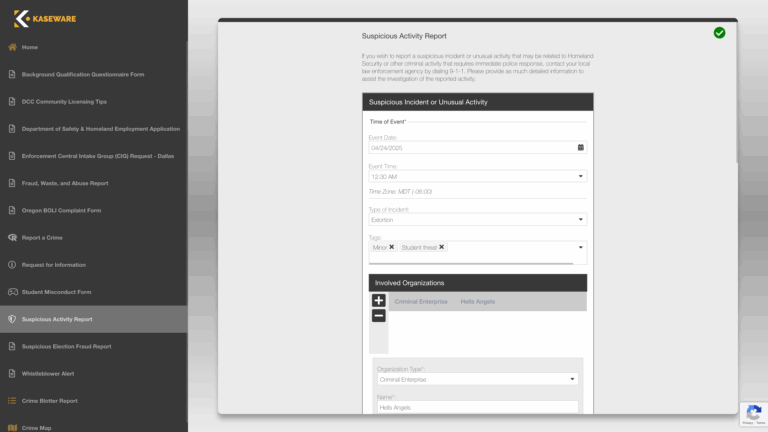

Turn Public Reports Into Actionable Intelligence
Your team can act faster to prevent threats and respond effectively when people have a way to report concerns. Kaseware’s public portal software ensures submissions are quickly delivered to the right personnel, so every voice is heard and no warning goes unnoticed.
Trusted by Leading Organizations to Strengthen Awareness
From state police departments and fusion centers to Fortune 100 companies, organizations trust Kaseware’s public portal software to capture high-value intelligence from external sources and enhance real-time situational awareness.
GET A LIVE, CUSTOMIZED DEMO
You’ll quickly see how Kaseware can improve your investigations and help you achieve mission success.