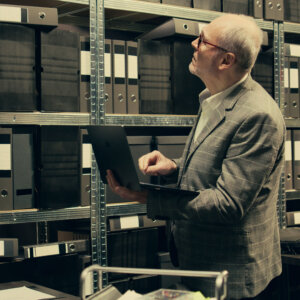What Is Investigative Case Management? A Beginner’s Guide for Law Enforcement and Security Teams
Picture a detective’s desk twenty years ago. It’s overflowing with manila folders, scribbled notes, and stacks of paper reports. Investigators spent hours piecing together information from different files and chasing down missing documents. It was organized chaos, and important details could slip through the cracks.
Fast forward to today, and the same setting looks completely different. Modern technology has transformed how law enforcement and security teams manage cases. No more shuffling through endless paperwork or isolated spreadsheets. Instead, agencies are embracing investigative case management software to keep everything on track in one unified system.
In this guide, we’ll walk you through a brief history of investigative case management (from the paper days to the digital age), explain why the switch to digital became necessary, and break down exactly what investigative case management is. Along the way, we’ll use a simple Q&A format to answer common questions.
We’ll also introduce Kaseware, a modern investigative case management platform, as a real-world example of how far these tools have come.
By the end, you’ll understand the basics of investigative case management and why it’s a sea of change for law enforcement and security teams.
A Brief History of Investigative Case Management
The concept of managing investigative cases has been around as long as investigations themselves. However, how agencies handle case information has evolved drastically from the past to the present. Let’s take a quick trip through time to see how we went from paper to digital in case management.
The Paper-Based Investigation Era
Not so long ago, police and corporate security investigations were managed almost entirely on paper. Detectives recorded case details in notebooks and incident logs. Police departments maintained bulky case files in filing cabinets and evidence rooms. Information sharing often meant making photocopies or faxing documents. If you wanted to know the status of a case, you might have to dig through a ledger or call up a colleague for an update. In the past, many agencies did all of this on paper, keeping ledgers with incident numbers and reports filed by year. This system worked okay when caseloads were small, but it wasn’t exactly efficient.
Over time, those paper-based systems became unmanageable even for small agencies. Imagine a major police department trying to track thousands of cases across dozens of detectives using only index cards and filing cabinets. Critical information could be buried in a stack of reports or misplaced entirely. Collaboration was slow, difficult and often required that investigators be in the same room (or on the phone) to work a case together. Yet, for decades, this was the status quo. Even as computers emerged as a tool of the trade in the late 20th century, many investigative units stuck to their trusted paper files, reluctant to change methods that had “always been done this way.”
Transition to Digital Case Management
By the 1990s and 2000s, law enforcement began experimenting with digital record systems. Early Records Management Systems (RMS) allowed departments to enter incident reports into databases rather than ledgers. This was a step forward as it helped with crime statistics and basic record-keeping. However, these legacy systems were often limited to reporting crime data (such as arrests and incident details for annual crime stats) and didn’t fully support the investigative follow-up work. In fact, some of the earliest electronic RMS solutions barely changed from their original designs, aside from updates required for crime reporting standards. Investigators still relied on paper case folders or improvised tools (like spreadsheets and DIY databases) to actually manage their investigations.
A turning point came as technology improved and the volume and complexity of cases grew. Agencies realized they needed better tools to handle complex investigations, not just file initial reports. A famous example is the FBI’s struggle to modernize its case management. For years, FBI agents literally printed emails and stuck them in case binders because they lacked a usable digital case system.
It wasn’t until 2012 that the FBI finally rolled out “Sentinel,” a bureau-wide investigative case management platform, after over a decade of development woes. Until that point, investigators had been sharing “stacks of paper to collaborate on cases” and manually updating files which shows how even top agencies were behind the tech curve.
With success stories like Sentinel and the general digital transformation of workplaces, law enforcement and security organizations began moving more decisively from paper to digital case management in the 2010s. Case management software evolved to become more user-friendly, secure, and purpose-built for investigations. Today, many agencies, from local police departments to federal task forces and corporate security teams, use modern investigative case management systems instead of (or alongside) old paper files. The transition wasn’t always easy for many agencies and individuals, but the benefits became impossible to ignore, as we’ll see next.
Why the Need for Digital Case Management Rose
What drove law enforcement and security teams to finally embrace digital case management? In a word: necessity. The job of investigators has only gotten more demanding over time. Higher caseloads, more data to manage, and the need for speed and accuracy all pushed agencies to find a better way. Let’s break down a few big reasons the switch to digital became not just attractive, but essential.
Rising Caseloads and Case Complexity
It’s no secret that the volume of cases many agencies handle has increased. Investigators today juggle a high number of cases, each with countless pieces of information. A detective might be working a robbery series, a fraud scheme, and a missing persons case all at once. Corporate security teams are investigating internal threats while also handling routine incidents. Trying to track all those moving parts with paper notes or separate Word documents is a recipe for something falling through the cracks.
Not only are there more cases, but the cases themselves are more complex. Crime and security threats have evolved. Consider a single criminal case: it might involve multiple suspects, dozens of witnesses, digital evidence (like cell phone records or security camera footage), forensic lab reports, and inter-agency coordination. Even a seemingly simple case can generate an avalanche of documents and data points.
Without a centralized system, an investigator could spend more time managing the paperwork than actually investigating. Digital case management tools help tame this complexity by keeping all case information organized in one place, linking related items together (so you can easily see that Suspect A’s phone records connect to Incident X, for example), and providing search functionality to quickly find that one document you need.
The Collaboration Imperative
Modern investigations often involve teamwork. Within a police department, patrol officers, detectives, forensic analysts, and supervisors all need to share information. Larger cases might involve task forces with multiple agencies (local, state, federal) or collaboration between law enforcement and private sector security. In the corporate world, security teams may need to work with HR, legal, or IT during an investigation.
Collaboration is key to investigations, yet it was a headache in the old paper-based world. In the past, when trying to coordinate a complex case using physical files, investigators often needed to determine the following on a regular basis: Who has the case folder right now? Did everyone involved receive the memo about the new piece of evidence? Did anyone follow up on the tip that came in earlier that morning?
It’s easy to see how information silos form. One unit might not know what the other has uncovered until a formal briefing (or an accidental discovery). Digital investigative case management breaks down those silos. With a centralized system, authorized team members can access up-to-date case information anytime, from anywhere. Multiple investigators can contribute notes, upload evidence, and update statuses in real time. No more waiting for the one “case binder” to come back to the office. Now, everyone sees the same single source of truth.
Collaboration features like shared case files, task assignments, and inter-agency access (with proper permissions) mean that teams work together seamlessly. For example, an intelligence analyst can add a research report to a case file that the lead detective and prosecutor can immediately see. A supervisor can log in and check the status of all open cases, helping balance workloads and ensure nothing is stalled. This kind of connected workflow just isn’t possible with paper. As investigative work becomes more complex and sprawling, digital case management has become the glue that holds teams together.
Information Overload in the Digital Age
We live in the era of big data. Investigations are no exception. Law enforcement and security teams now collect enormous amounts of information: surveillance camera footage, bodycam videos, cellphone GPS data, social media posts, emails, forensic lab results, you name it. While this digital evidence is gold for solving cases, it also creates an information overload problem. Managing and making sense of all these data points is extremely challenging with traditional methods.
Paper files obviously can’t hold video clips or large datasets, so agencies without modern systems often end up with evidence scattered across CDs, USB drives, shared network folders, and disparate tools. Important connections might be missed because one piece of intel sits in Detective Smith’s email while another is buried in Officer Jones’s desk drawer. Digital case management systems are designed to handle these modern realities. They can attach or link all types of digital evidence directly to the case file, from PDFs of interview transcripts to actual multimedia files. Advanced systems even provide tools like keyword search, filters, and analytics to sift through data. For example, you can quickly search across all case notes for a suspect’s name or filter evidence items by type or date.
Another aspect of information overload is documentation and compliance. Investigations generate reports and forms that must follow certain formats (especially in law enforcement, where reports feed into state/federal databases and ultimately into court proceedings). Keeping up with these requirements manually is tedious and error-prone. Digital case management can automate a lot of these tasks via auto-filling forms, tracking required fields, and ensuring each case goes through proper workflow steps (like supervisor approvals or prosecutor reviews). This not only saves time but also improves accuracy and compliance with regulations. When caseloads are heavy, these efficiency gains are lifesavers.
What is an Investigative Case Management System?
Investigative case management refers to the process and tools used to organize, track, and resolve investigations efficiently from start to finish. In practical terms, it means having a structured system (often specialized software) that serves as a central hub for all your case information and activities. Instead of juggling multiple spreadsheets, paper files, and disconnected apps, investigators use an integrated case management platform to do things like: create case records, document new leads, store evidence, assign tasks, collaborate with teammates, and monitor progress all in one place.
At its core, investigative case management is about bringing order to the chaos of an investigation. It provides a consistent framework for handling a case. For example, when a new case is opened, the system will generate a unique case number and a digital file where all related info will live. As the investigation unfolds, every piece of information( incident reports, suspect details, witness statements, photos, videos, forensic results, interview notes, etc.) gets attached to that case file in the system. Investigators can log updates (e.g. “Interviewed witness X, who provided alibi…”), set reminders or tasks (e.g. “Due date for forensic lab results next week”), and track the case status (open, suspended, closed, etc.). Supervisors can oversee these case files to ensure proper procedures are followed and to reallocate resources as needed.
Importantly, investigative case management isn’t just about storing data. It’s also about making data more useful. A good case management approach will help investigators analyze and connect the dots between pieces of information. Imagine being able to instantly see links between cases (e.g. two separate cases that mention the same vehicle or suspect, indicating a pattern) or to generate a timeline of all activities in the case at the click of a button. This is possible with the right system. It transforms the investigative workflow from a disjointed, manual process into a streamlined, intelligent one.
Finally, investigative case management is both a methodology and a technology. It’s the practice of managing an investigation in a structured way, and it’s the software that enables you to do so effectively. For a law enforcement agency, it means detectives spend less time on administrative drudgery and more time actually solving crimes. For a security team, it means critical incidents and internal investigations are handled systematically with nothing falling through the cracks.
What’s the Difference Between a Records Management System (RMS) and an Investigative Case Management System?
A traditional Records Management System (RMS) in law enforcement is primarily designed to log and store incident reports, arrests, citations, and other records for reporting and compliance purposes. It’s great for record-keeping and generating crime stats, but it often stops at the “report filed” stage. An investigative case management system, on the other hand, goes further to help manage the entire lifecycle of a case after the initial report. Case management software is focused on the investigation itself, tracking leads, evidence, and investigative actions until a case is solved or closed.
In short, an RMS is about capturing what happened (the facts of incidents), whereas case management is about organizing what you’re doing about it (the follow-up, analysis, and collaboration to resolve the case). They are complementary: many agencies use an RMS for official records and a case management system for investigative work. Modern platforms like Kaseware actually combine both, so you don’t have to choose one or the other, you get incident reporting and a full investigative workflow in one package.
Now that we’ve defined it in theory, let’s look at what modern case management systems offer in practice.
Key Features of Modern Investigative Case Management Systems
Modern investigative case management systems (usually software platforms) come packed with features to support every aspect of an investigation. As a beginner, it’s helpful to know the key components that these systems typically include. Below, we break down some of the must-have features and capabilities you’ll find in a quality investigative case management solution. Each of these plays a role in helping law enforcement and security teams work smarter and solve cases faster.
Records Management
In policing and security, records management is foundational. This feature is all about capturing and controlling the official records related to cases and incidents. A case management system with integrated records management ensures that all reports, forms, and data entries are stored securely and can be easily retrieved or audited.
It replaces the old filing cabinet (or standalone RMS software) by handling incident reports, arrest records, case summaries, and more within the case management platform itself. Good records management keeps your data organized and compliant with regulations. For instance, supervisors or designated records managers can review and approve reports, ensuring they meet standards before they’re finalized.
The system can also enforce retention policies (e.g. purging or archiving records after a certain period, as required by law). With secure, searchable electronic records, investigators no longer have to sift through paper files; they can instantly pull up any past case or report with a quick search or filter.
Document Management
Investigations generate a ton of documents from witness statements and interview transcripts to PDF case reports and court forms. Document management is a critical feature that helps handle all these files. A modern case management platform with document management tools can digitize, store, and organize documents right alongside your case information. This often means you can upload or scan documents directly into the case file, categorize them (e.g. “Crime Scene Photos” or “Signed Witness Statement”), and later retrieve them without digging through physical folders.
Advanced systems like Kaseware even have OCR (optical character recognition) to make scanned documents searchable, so you can find keywords inside a PDF or image. Document management also involves version control and access control to ensure that only authorized personnel can see sensitive files and that you know who edited what and when. By using a platform’s document management capabilities, agencies move toward a paperless workflow. No more misplaced papers or manual copy-and-paste; everything is in the system, backed up, and accessible to the team as needed.
Evidence Management
One of the biggest challenges in investigations is managing both physical and digital evidence. Many advanced investigative case management systems typically include an evidence management component to track all evidence items related to a case. This means you can log physical evidence (like drugs, weapons, or hard drives) with details such as where it’s stored, chain-of-custody records, and any lab results. It also means you can attach digital evidence files (crime scene photos, video footage, audio recordings, documents, etc.) directly to the case in the system.
Strong evidence management ensures nothing gets lost or overlooked. You should be able to barcode or tag items for easy scanning and indexing, and update the status of evidence (e.g. “sent to lab on X date,” “awaiting analysis”). Another benefit is maintaining integrity and admissibility. The system can log every interaction with a piece of evidence, creating a clear paper trail (well, a digital trail) for court. By using a dedicated evidence management tool, agencies can confidently say goodbye to the old three-ring binders and property room logbooks. Everything is tracked in one place, making it simple to locate evidence and prove that it’s been handled properly from collection to courtroom.
Task Management and Workflow
While primarily focused on data, investigations are also just as concerned with people and tasks. A case might involve dozens of to-dos: interview these five witnesses, follow up with another agency, analyze a specific piece of evidence, write a report by a certain deadline, etc. Keeping track of all those tasks is crucial. That’s why many modern case management systems include task management and workflow features. This allows investigators and supervisors to create tasks, assign them to team members, set deadlines, and monitor progress right within the case file. For example, when a new case is opened, a supervisor can assign a detective to lead it and add tasks like “Collect surveillance footage from 5th Street cameras” or “Contact financial crimes unit for bank records.” Each person can see their own to-do list on the platform, and team members can update tasks as they’re completed.
Task management brings accountability and clarity to the investigative process as everyone now knows who is responsible for what, and nothing slips through unnoticed. It’s also a great tool for supervisors to balance workloads and ensure timely follow-ups. Kaseware’s platform provides an efficient task management system where personal and case-level tasks live on your dashboard, keeping the whole team in sync and focused on the mission. No more sticky notes or hoping someone remembers. The system itself helps drive the case forward step by step.
Public Portals and Community Engagement
Sometimes the key to cracking a case lies with information from the public. Whether it’s an anonymous tip about criminal activity or an HR hotline report about internal misconduct, engaging outside stakeholders can be vital. Powerful investigative case management solutions increasingly offer public portals to facilitate this exchange of information securely.
A public portal is essentially a secure web page or form where members of the public (or people outside your immediate team) can submit information, tips, or inquiries that feed directly into the case management system. For law enforcement, this might be a citizen reporting a tip about a crime or uploading camera footage of an incident. For a corporate security team, it could be an employee submitting a report about a safety concern or ethics violation.
The benefit of having a portal is that it’s seamless and confidential as submissions can be made 24/7, and the data flows right into your workflow for review. For example, Kaseware’s Public Portal feature allows agencies to configure custom forms for different needs (say, a “Submit a Tip” form for narcotics activity or a “Workplace Incident Report” form for corporate use). These portals can allow anonymous submissions if needed, helping encourage people to come forward without fear. Once submitted, the information appears in the case management system where investigators can evaluate it and integrate it into relevant cases. Public portals essentially extend your investigative reach by turning the community into partners, all while keeping the process organized and secure.
Additional Notable Features of Modern Investigative Case Management Systems
In addition to the key features listed above, most investigative case management platforms also include things like search tools (so you can query your data), reporting and dashboards (to visualize case metrics, caseloads, clearance rates, etc.), link analysis and mapping (for connecting people/places/things and viewing them visually on charts or maps), and effective security controls (to make sure sensitive cases are restricted and data is encrypted to CJIS standards). For instance, Kaseware offers integrated link analysis graphs and geospatial mapping so you can literally see connections in your case data and crime patterns on a map, capabilities that used to require separate, expensive tools.
The bottom line is that a good case management system acts as an all-in-one toolbox for investigators. When evaluating solutions, look for one that covers all these bases, so you’re not stuck juggling multiple systems. In fact, many agencies prefer an all-in-one platform (like Kaseware) precisely because it consolidates records, evidence, documents, analytics, and collaboration in one secure application, eliminating the headaches of switching between siloed software.
Is Investigative Case Management Software for Law Enforcement Agencies Only?
While many people first think of police departments and detectives, investigative case management software is also widely used by corporate security teams, government agencies, and other organizations that conduct investigations. Any group that handles complex cases or incident investigations can benefit. For example, a corporate security or fraud investigation unit might use it to manage internal investigations (like theft, fraud, or compliance cases) within a company. Regulators and inspectors use case management tools to track investigations into regulatory violations. Even non-profits or international organizations might use similar systems for investigating human rights incidents or conducting research inquiries.
Kaseware’s platform is used in law enforcement and in corporate and government settings. The common thread is the need to manage sensitive information and processes securely. The software can often be configured to fit the terminology and workflow of different contexts (for instance, what a police department calls a “case”, a corporate team might call an “incident” or “issue”, but the process of tracking it is similar). So, if you’re not in policing but you do investigations of any kind, case management software is absolutely relevant and can be a huge asset.
How is Sensitive Data Protected in an Investigative Case Management System?
Protecting sensitive investigative data is a top priority for any reputable case management system. Here’s how most solutions (and Kaseware in particular) keep your information safe:
Access Controls
The system will have user accounts with role-based permissions. This means each user only sees the cases and functions they’re authorized to. For example, a patrol officer might only see cases they created or are assigned, while a chief can see everything. Sensitive cases can be further restricted to a very small group. This prevents unauthorized peeking – digital systems actually do this better than a filing cabinet that anyone could open.
Encryption
Data stored in the system is usually encrypted, both in transit (when it’s moving between your computer and the server) and at rest (when it’s stored in the database). Encryption scrambles the data so that even if someone were to intercept it, they couldn’t read it without the proper keys.
Auditing and Logs
Every action in the system can be logged: when someone views a case, edits a record, downloads a document, etc. This creates an audit trail, so any inappropriate access or changes can be detected and traced. It also helps with accountability (users know their actions are recorded).
Compliance Standards
Look for certifications or compliance badges. For instance, Kaseware is SOC 2 certified and CJIS compliant, meaning it meets stringent security standards required for handling criminal justice information. Compliance with standards like these indicates that the system has been vetted for security best practices (from data center security to password policies).
Regular Backups and Redundancy
Data is regularly backed up in case of disaster and often stored in redundant servers. This means even if one server fails, your data isn’t lost. It’s not directly a “security” measure, but it protects against data loss which is part of data security.
User Training and Policies
Lastly, even the best system can be undone by poor user practices (like sharing passwords or not locking screens). Good vendors provide guidance on using the system securely.
Administrators can enforce strong passwords and multi-factor authentication. It’s a partnership: the software provides the locks and keys, and the agency ensures users follow protocols.
What Factors Should Be Considered When Choosing an Investigative Case Management Platform?
Choosing the right platform is important since it will become a central tool for your team. Here are a few key things to consider:
Features & Flexibility
Make sure the system has all the core features you need (case tracking, evidence, documents, tasks, etc.), and check how flexible it is. Can it be configured to match your workflows? Does it support the types of cases you handle? For instance, if you need a public tip portal or specific analytics, verify those are included.
Ease of Use
The fanciest system in the world isn’t helpful if your team can’t figure it out. Look for an intuitive interface and a system that doesn’t require a PhD to operate. A good way to judge this is to take advantage of demos or free trials to get some hands-on time if possible.
Integration
Consider what other systems you use (dispatch software, forensic tools, HR systems, etc.) and whether the case management software can integrate with them. Many platforms, like Kaseware, have APIs & integrations to share data with other software (for example, pulling in CAD data or pushing case info to prosecutors’ systems).
Security & Compliance
Since your case data is sensitive, security is huge. Ensure the vendor follows industry best practices (encryption, regular audits, access controls) and meets any regulatory standards you’re bound by (like CJIS for criminal justice information, or data privacy laws).
Scalability & Support
Think about the size of your team and how that might grow. You want a system that can scale in terms of users and data. Also, look at the support and training the provider offers especially for initial deployment and onboarding. It’s a bonus if the team behind the product has real investigative experience (they’ll better understand your needs). For example, Kaseware includes unlimited support and training, and we consider ourselves a partner to our clients, not just a software vendor.
Cost
Of course, budget matters. Compare not just the upfront price but also what you get for it. Sometimes a slightly more expensive all-in-one system can be cheaper in the long run than piecing together multiple cheaper tools (and it will likely perform better too). Check if pricing is subscription-based, per user, or a flat enterprise license, and find what fits your financial situation. Don’t forget to see Kaseware’s pricing for an idea of a tiered approach that can flex with different sizes of organizations.
Ultimately, list out your must-haves and nice-to-haves, do your research (read reviews, talk to references if you can), and choose the platform that gives you confidence it will meet your needs today and down the line as you grow.
Meet Kaseware: A Modern Investigative Case Management Platform
To make this discussion a bit more concrete, let’s look at an example of a modern case management platform built for law enforcement and security teams: Kaseware. We at Kaseware live and breathe investigative case management. In fact, our solution was created by experts from the investigative world. Kaseware was founded by former FBI Special Agents who actually helped design the FBI’s own case management system, Sentinel. In other words, we’ve been in your shoes, and we built the system we wished we had when we were managing cases the old way. The result is a platform that centralizes everything investigators need in one place, with an emphasis on ease-of-use, security, and real-world investigative workflows.
So, what can Kaseware do for you? In short, it’s an all-in-one investigative platform that combines all the features we discussed earlier (and then some). With Kaseware, you can create, manage, and close cases from a single interface. It includes full case management functionality along with integrated records management, document management, evidence tracking, task management, and even special tools like link analysis and geospatial mapping. This means you can log an incident, assign detectives, upload evidence (photos, videos, documents), analyze connections between suspects, track your team’s tasks, and generate reports for leadership, all without leaving the system.
And because it’s a unified platform, all the data links together. For example, you can go into a case file and instantly see related cases, involved persons (with their backgrounds), associated evidence, and the entire timeline of activities. No more piecing together the puzzle manually. Kaseware helps present the full picture at a glance.
We also built Kaseware to address the practical needs of modern agencies. It’s available as a cloud-based SaaS (software-as-a-service) or can be deployed on a private cloud, so agencies can choose what fits their IT policies. The platform emphasizes security and compliance as it’s designed to meet law enforcement security standards (CJIS-compliant, SOC 2 certified, etc.), because we know how critical data protection is when you’re dealing with sensitive investigations. Role-based access controls ensure that users only see what they’re supposed to, which is crucial if you’re handling confidential or classified cases.
At the same time, Kaseware is accessible on the go: we offer seamless mobile and tablet integration, so officers in the field or security managers on-site can use the system from their devices to file reports or pull up info on the spot.
One thing our customers love is that Kaseware replaces multiple disparate tools. We often hear from agencies that they were using one system for case tracking, a separate evidence locker software, maybe a task app like Excel or email for assignments, and another tool for link analysis which was super inefficient and costly. Kaseware consolidates all those needs. This not only saves money (one platform subscription vs. many), but also saves time and reduces training headaches. New users catch on quickly because everything shares the same interface and data. Plus, Kaseware is highly configurable. We know every agency or company has its own processes and terminology, so we built flexibility in. You don’t have to change how you work to fit the software; we configure the software to fit how you work.
The Future of Investigative Work Starts
Investigative case management might sound like a technical term, but at its heart, it’s a simple idea: give the good guys (law enforcement, investigators, security teams) the tools and structure they need to manage cases effectively in today’s complex world. We started this journey looking at how things used to be (detectives buried in paper and disparate files) and now we see where we are: embracing digital platforms that bring order, accountability, and intelligence to the investigative process.
This transformation from paper to digital case management wasn’t just driven by fancy tech for tech’s sake; it was driven by real needs in the field. When cases got more complicated and data exploded, the old ways just couldn’t keep up. Modern case management systems stepped in to fill the gap, and they’ve become indispensable for any agency that wants to keep up with the pace of crime and security threats.
As you consider the next steps for your team or organization, remember that you’re not alone in this evolution. Just about every law enforcement agency and security department has either made the switch to a modern case management platform or is seriously thinking about it. The benefits speak for themselves.
And if you’re looking for a partner on this journey, Kaseware is here to help. We combine cutting-edge technology with an insider’s understanding of investigations to deliver a solution that works in the real world. Whether you’re a small-town police department or a Fortune 500 corporate security team, we’re dedicated to making your case management smoother and more effective.
If you’re considering upgrading your investigative tools, Schedule a Demo with us to see Kaseware in action. In a live demo, we can walk you through the platform, answer questions, and even tailor the walkthrough to your team’s specific needs.